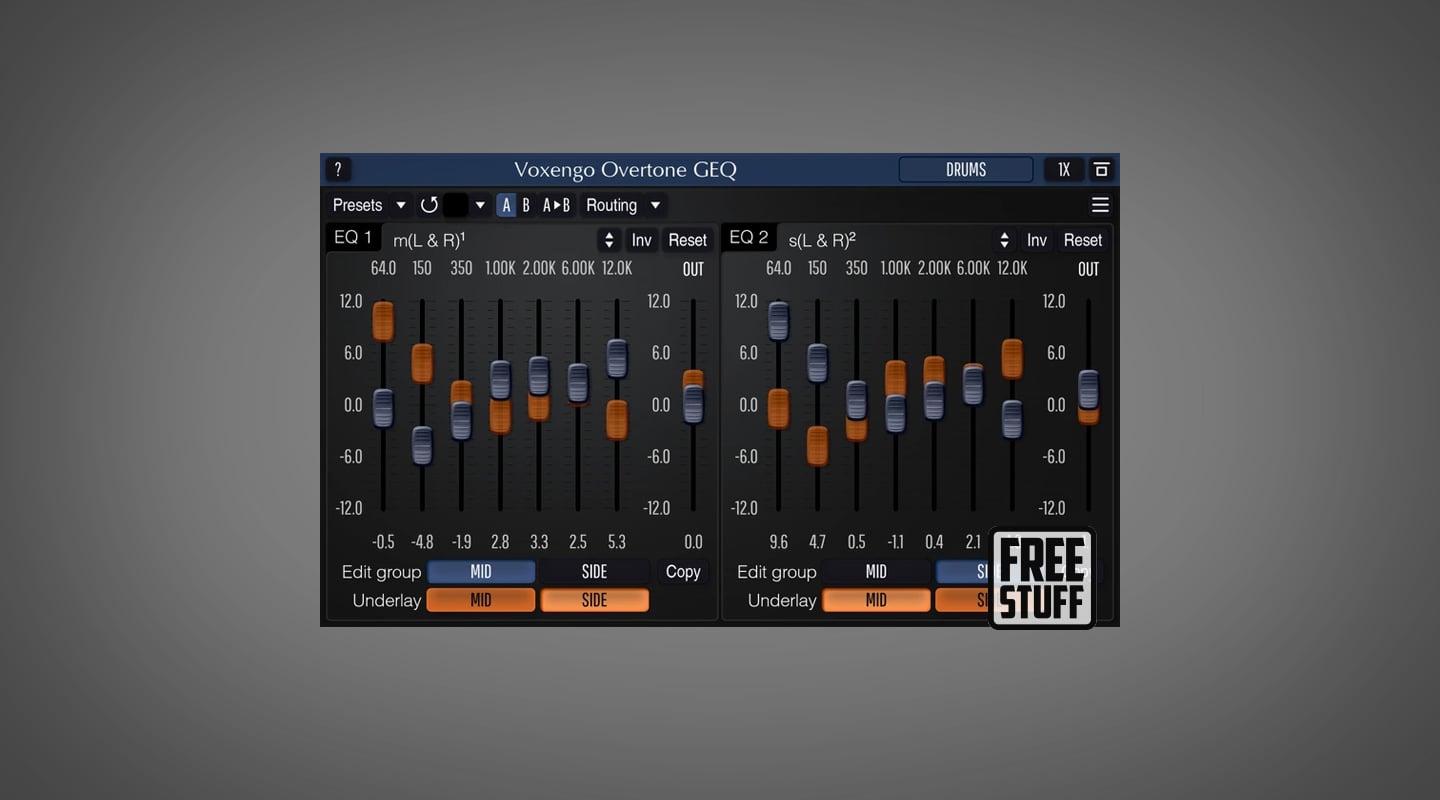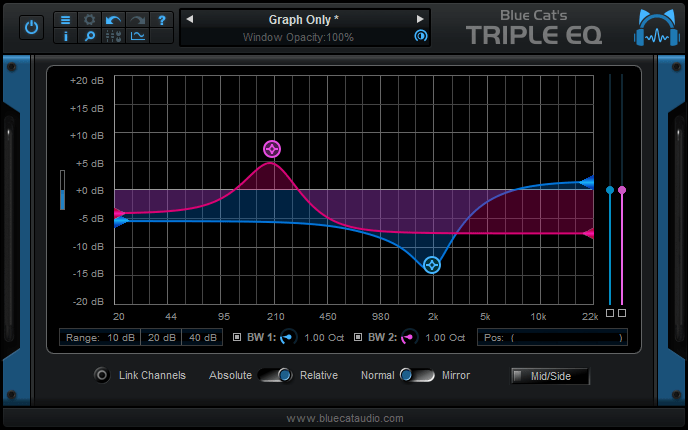Ardour

Ardour is a comprehensive open-source Digital Audio Workstation (DAW) that caters to audio engineers, musicians, and sound designers across Linux, macOS, and Windows platforms. Known for its robust functionality, Ardour provides an extensive suite of tools for recording, editing, mixing, and mastering audio, making it a viable choice for professional-grade audio production. At the core of Ardour's appeal is its flexibility in handling complex recording sessions. Users can record both live performances and studio sessions with an unlimited number of tracks, thanks to Ardour's non-destructive editing philosophy. This feature allows users to experiment without the fear of losing original recordings, which encourages creative freedom and experimentation. Editing in Ardour is both precise and intuitive, with a range of tools that can accommodate everything from simple cuts to sophisticated time-stretching and pitch-shifting operations. The DAW supports standard audio formats, making it easy to import and export projects from other platforms or collaborate with users who may be using different software. Mixing and mastering in Ardour are enhanced by its support for a wide range of plugins, including industry-standard VST, LV2, and AU plugin formats. This capability allows users to extend the functionality of Ardour with high-quality effects and instruments from third-party developers. The mixer itself is highly configurable, featuring everything from basic track level and panning controls to advanced routing and bus options. Each channel strip is equipped with a customizable signal path, giving users complete control over their mixing workflow. Ardour's automation features stand out for their precision and ease of use. Automation data can be written for any parameter, from track volumes and pans to plugin parameters, all of which can be fine-tuned with Ardour’s automation curves. This makes it possible to achieve detailed, dynamic mixes that respond to the nuances of the music or audio being worked on. For those involved in post-production, Ardour includes features such as video timeline synchronization, which allows sound designers and editors to precisely align audio with visual media. This feature is invaluable for creating soundtracks for films, commercials, or any multimedia project. Despite its extensive feature set, Ardour maintains a commitment to being accessible and user-friendly. It is supported by a community of developers and users who regularly contribute tutorials, guides, and forums to help new users navigate its depths. Being open-source, it also offers a transparent development process and the possibility for users to customize the software to their own needs. In summary, Ardour stands as a powerful tool for professional audio engineers, offering a depth of features and flexibility that rivals many commercial DAWs, yet it remains completely free and open-source. Whether for music production, sound design, or multimedia projects, Ardour provides a solid foundation for creating high-quality audio content.
Read more